The de facto privacy crypto, Monero has a unique cryptographic script that cannot be traced allowing users to discreetly make transactions. It is also one of the safest cryptocurrencies to mine. Monero basically functions as an ASIC resistant CryptoNote system. However, you need a specific Monero mining software to mine Monero (XMR) on your computer and finding such ever elusive software is indeed painstaking.
Worry not, we did the graft and found 4 of the best Monero Mining Software with no limits and dynamic scalability. So without further ado, let’s get started.
Table of Contents
4 of the Best Monero Mining Software 2025
1) MinerGate

An easy to use and performance oriented Monero mining software, MinerGate boasts impressive hashing output based on the new code architecture.
MinerGate is suitable for both beginners and experienced miners. Trusted by over 3,500,000 users worldwide, Miner Gate is renowned for its high hashrate with competitive solutions, low fees and fast payouts. One of the best monero mining software for Windows 10, Miner Gate also supports Mac and Linux OS.
2) XMR Stak
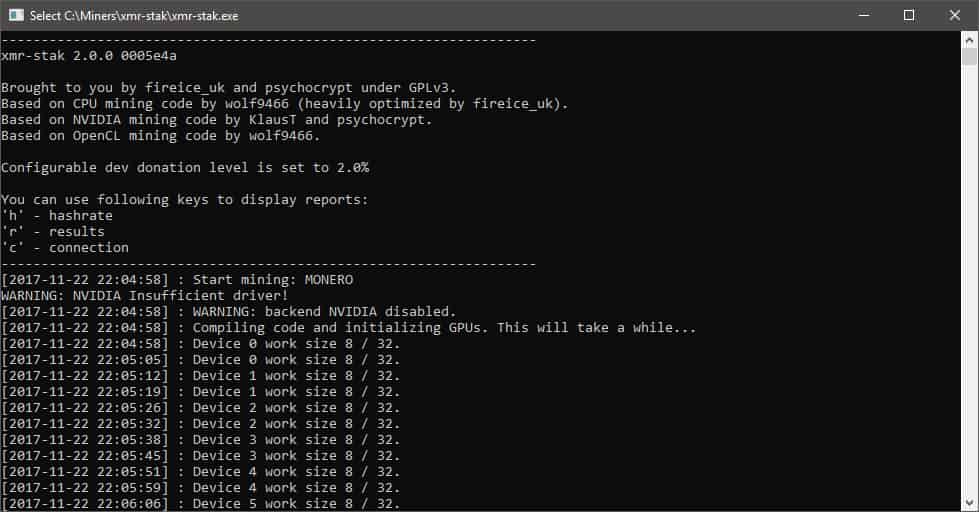
With its wide ranging support for Windows, Mac and Linux OS as well as mining with CPU and GPUs such as NVIDIA and AMD, XMR Stak is a universal Stratum pool that can be used for mining Monero, and a horde of other tokens such as Electroneum, and SumoKoin.
It can also mine coins powered by CryptoNight and CryptoNight lite algorithms. Interestingly, XMR Stak is known to generate more hash rates than other mining software and is well optimized.
3) CC Miner
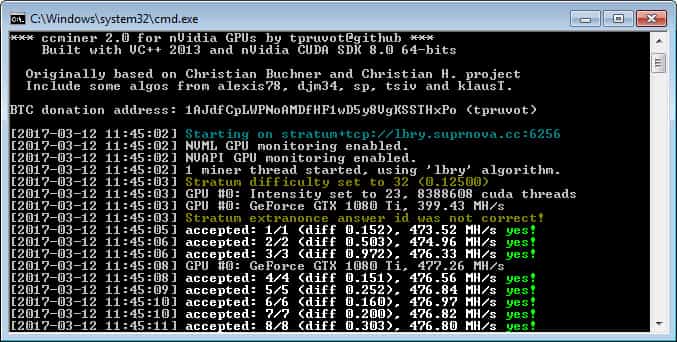
Another Monero mining software suitable for mining on Windows 10, CC Miner can attain hash rates of around 200MH/s using the Nvidia GTX 750 Ti processor.
Here’s how you can start mining Monero (XMR) with CC Miner.
1) Download the software and extract the files to your desired system directory. Next, create a Windows batch file and run a command. Then, duplicate the file, rename and edit it using your preferred editor.
2) Now add your Monero payment address and start mining Moneroj.
4) Monero Spelunker
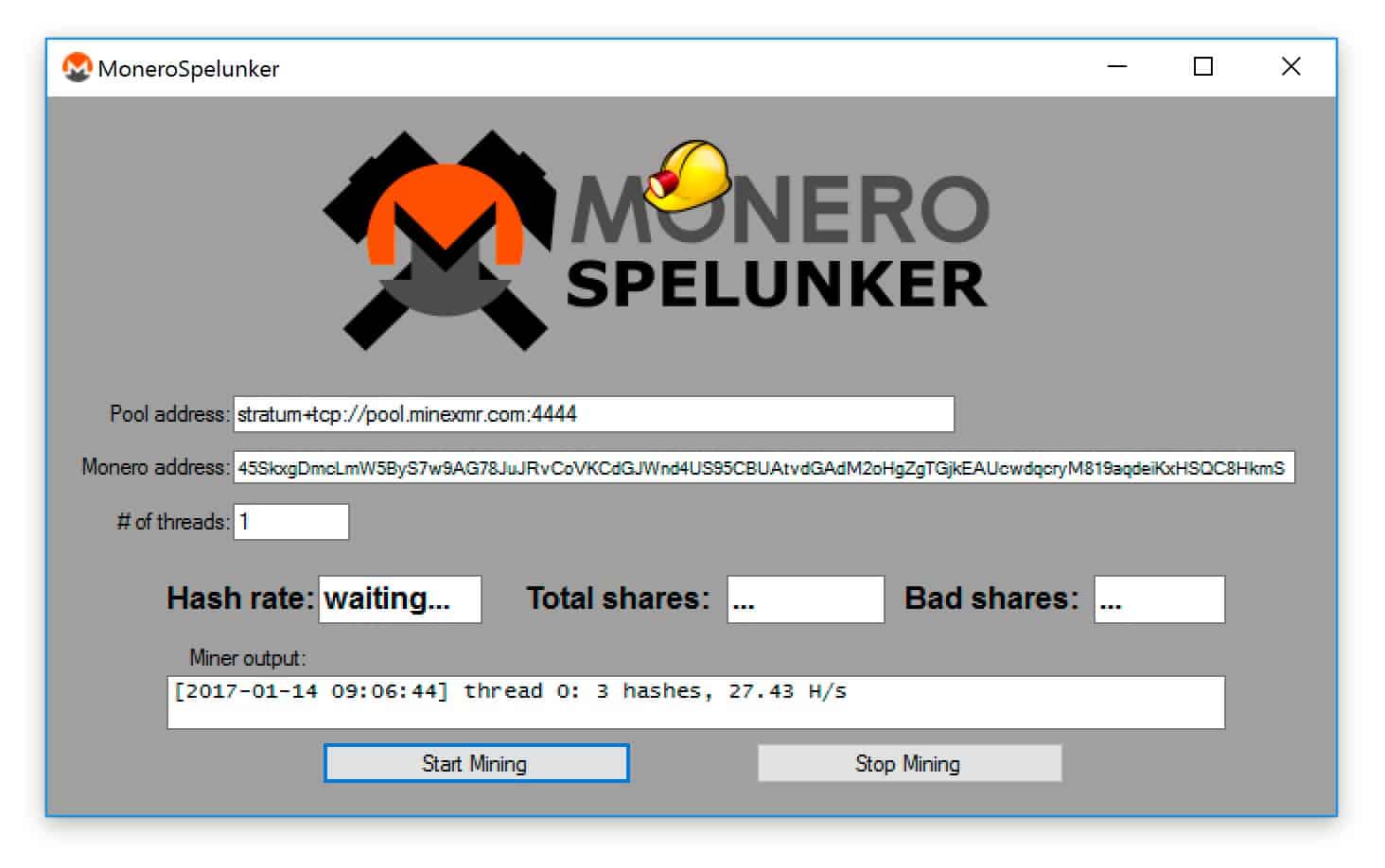
An albeit simple Monero mining software for Windows, Monero Spelunker can be installed in the following way.
1) Download the zip file, unzip it, and run the monerospelunker.exe file.
2) Enter your wallet address and input the address of the Monero mining pool that you have chosen.
3) Start mining moneroj on your Windows computer.
SEE ALSO: 5 Best Monero Mining Pools
